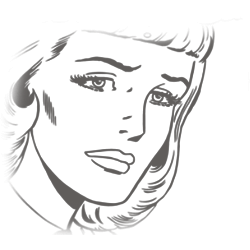The iPhone has a pretty beautiful home screen, but it looks the same as every other iPhone out there. If you want a phone that's truly yours, here's how to customize the look of your home screen from top to bottom.
The iPhone has a pretty beautiful home screen, but it looks the same as every other iPhone out there. If you want a phone that's truly yours, here's how to customize the look of your home screen from top to bottom.
Every week, we share our favorite custom home screens from readers, and all the tweaks they use to make them more practical, productive, or just plain pretty. Unfortunately, most of our featured home screens are Android-based, and that just ain't right! So, we've compiled this guide to customizing every inch of your iPhone or iPad's home screen. Try out some of the tweaks and share your creations with us!
Note that for all the tweaks below, you'll need to be jailbroken. There's no real way around it. While you can customize a few small things without jailbreaking, true customization can only happen with jailbroken apps, so jailbreak your phone if you haven't already (dont worry, it's easy), then continue with the instructions below.
Theme the Lock Screen and Icons with Winterboard
 Winterboard manages themes for your lock screen, home screen icons, and all sorts of other small tweaks, making it a great starting point. Before you get started, we recommend poking around sites like MyColorScreen, ModMyi, MacThemes, and DeviantART to see what others have done with their home screens. If you see a lock screen or icon theme you like, find out which one it is, and install it with Winterboard using the following instructions:
Winterboard manages themes for your lock screen, home screen icons, and all sorts of other small tweaks, making it a great starting point. Before you get started, we recommend poking around sites like MyColorScreen, ModMyi, MacThemes, and DeviantART to see what others have done with their home screens. If you see a lock screen or icon theme you like, find out which one it is, and install it with Winterboard using the following instructions:
- Open up Cydia and install Winterboard. Restart your phone when prompted.
- Download your theme of choice. If it's in Cydia, you may have to add a new repository to download it. If the author gives it to you in a
.theme folder, install an iPhone Explorer like iFunBox and copy the .theme folder from your computer to /Library/Themes on your device. - Open up the Winterboard app. Tap on "Select Themes" and check off the theme you just installed. Some may include multiple selections in Winterboard, and you can mix and match whichever ones you want (e.g. you can turn on the lock screen part of a theme, but leave off the icon theme that goes with it). Tap the Respring button, and when it's done you should see the lock screen theme in place.
Note that many lock screen themes may require you to install other tweaks, like Lockscreen Clock Hide, in order for them to work properly. If that's the case, you'll see it in the description of the theme, and you can install those other tweaks as needed. Home screen by rshroff2 on MyColorScreen.
 The great thing about Winterboard themes is that they're pretty easy to customize, even if you don't have any coding experience. Everything you need is in that
The great thing about Winterboard themes is that they're pretty easy to customize, even if you don't have any coding experience. Everything you need is in that .theme folder (and if you got the theme on Cydia, you can find the .theme folder by installing an iPhone Explorer like iFunBox and navigating to /Library/Themes on your device).
For example, if you don't like the wallpaper that came with your theme, open up the .theme folder, find the wallpaper, and replace it with your own. You can even replace the images for the lock screen slider, replace specific icons, or edit the LockBackground.html (if you're comfortable editing code). You can change fonts, change the size of text, and even move certain elements around. When you're done, drag that .theme folder back onto your device, re-select it in Winterboard, and check out your changes. The world is your oyster.
Lastly, if you want a more intense overhaul of your lock screen and home screen, check out Dreamboard. It works similarly to Winterboard, but it's designed to completely change the look of your home screen in ways Winterboard cannot, and it isn't as open to customization and mixing and matching different themes. It's worth checking out, but if you want to build a new, custom home screen from the ground up, Dreamboard probably isn't the way to go. Lock screen by falcon212 on MacThemes.
Tweak the Home Screen Layout with Springtomize and More
So you've got yourself a fancy looking home screen and some custom icons, but now it's time to really dig into the small stuff. Maybe you want to fix a few annoyances, remove certain interface elements, or spice up your device with some new animations. For that, you need Springtomize ($3). Install it in Cydia, then open it up for options like the following:

- Choose from different home screen and lock screen animations
- Add more icons to the dock, give it a cover flow effect, and more
- Change the lock screen wallpaper when charging, hide the slider, change the slider's label, and more
- Hide icon labels, clear icon badges with two taps, resize icons, or hide apps that you don't like
- Add a close button to folders, disable the folder animation, put a dock in your folders, and more
- Remove pagination from the app switcher, make the app switcher work in landscape mode, enable a brightness slider in the app switcher, and more
- Change your carrier label in the status bar, add other information like RAM or IP address, and hide other status bar icons
- Change your device's font, font size, and font color
- Change the look of your device's dock and battery icon
- Lots, lots more
If you're customizing your home screen, Springtomize is an absolute must-have. Home screen by eyeisdatsteve (MyColorScreen).
 You might also check out GridLock ($5), which frees your icons from Apple's constraints so you can place them anywhere you want on the grid. If you want four icons in the middle of the screen and nothing else, you can do that. You can have four along the left side, one in each corner, or any other layout you can think of, as long as it follows the regular home screen grid.
You might also check out GridLock ($5), which frees your icons from Apple's constraints so you can place them anywhere you want on the grid. If you want four icons in the middle of the screen and nothing else, you can do that. You can have four along the left side, one in each corner, or any other layout you can think of, as long as it follows the regular home screen grid.
If you want something a bit fancier than that, check out Iconoclasm ($3), which will let you arrange icons in whatever kind of grid (or lack thereof) you want. After you install Iconoclasm, head to your Settings app and tap on Iconoclasm to see the layouts available to you. Tap on one to try it out. You can also download other layouts from Cydia or make your own with the free Iconoclasm Layout Maker. With this app, you can put together any layout your heart desires. If you want to fit 30 icons on your home screen in the shape of a smiley face, you could (but we wouldn't recommend it). Home screen by kieranc88 on MyColorScreen.
Change Your Font with BytaFont
 If you're tired of iOS' regular ol' font, you can change it with Springtomize. However, a free app in Cydia called Bytafont will give you more choices. Just download and install it, then open up the Bytafont app. You can browse new fonts directly from Bytafont, or open up Cydia and search through the hundreds of fonts available there.
If you're tired of iOS' regular ol' font, you can change it with Springtomize. However, a free app in Cydia called Bytafont will give you more choices. Just download and install it, then open up the Bytafont app. You can browse new fonts directly from Bytafont, or open up Cydia and search through the hundreds of fonts available there.
After installing a font, it should show up in Bytafont's settings. Just tap the one you want, and your device will respring with your new font in place across the entire system. You can also go to Bytafont's Advanced section if you just want to change the font in certain parts of the interface (like the lock screen clock or the keyboard). Home screen by Jan Amundsenat MyColorScreen.
Add Widgets to Your Home Screen with Dashboard X
 If you want more than just a grid of icons on your home screen, Dashboard X ($1.99) is a great little tool that puts Notification Center widgets on your home screen. That means you can put things like the weather widget, NCSettings, a music widget, and more right under your icons for quick access. You can rearrange widgets, resize them, and more. Just download Dashboard X from Cydia along with the widgets you want, then head back to your home screen. Long-press on the screen to enter "jiggle mode," then long-press again to get a list of widgets available to you. Tap the one you want to add it.
If you want more than just a grid of icons on your home screen, Dashboard X ($1.99) is a great little tool that puts Notification Center widgets on your home screen. That means you can put things like the weather widget, NCSettings, a music widget, and more right under your icons for quick access. You can rearrange widgets, resize them, and more. Just download Dashboard X from Cydia along with the widgets you want, then head back to your home screen. Long-press on the screen to enter "jiggle mode," then long-press again to get a list of widgets available to you. Tap the one you want to add it.
To remove widgets, just head to Settings > Dashboard X. Tap "Enabled Widgets" and you'll get a list of widgets available to you. You can tap the "Edit" button to remove them, as well as edit a few other advanced settings in this area. Home screen by 666 at MyColorScreen.
Check Out Cydia for Other, Single-Purpose Tweaks
These are the big, general apps that aim to customize your iPhone home screen, but you can find a lot of smaller, one-feature tweaks in Cydia too. For example, you can:

The best way to find these tweaks is to keep an eye out on sites like MyColorScreen, our Featured Home Screen series, and just checking out all our posts about jailbreaking.
The Cost of Customization
 So by now you're probably asking yourself: What is this going to do to my phone's smoothness and battery life? The answer is: it depends. Many of these tweaks very well may slow your phone down or decrease its battery life, but the cost is going to be different for everyone. Obviously, if you have newer hardware, you'll be able to perform more tweaks without as much loss. If you have older hardware, you may only be able to install a few tweaks without sacrifice. I myself had no problems on an iPhone 4 running a custom lock screen with Winterboard and a few other minor tweaks, but had I installed everything we talk about in this post, it probably would have had lots of problems. Conversely, the mere act of installing Winterboard on my first-gen iPad made it pretty much useless.
So by now you're probably asking yourself: What is this going to do to my phone's smoothness and battery life? The answer is: it depends. Many of these tweaks very well may slow your phone down or decrease its battery life, but the cost is going to be different for everyone. Obviously, if you have newer hardware, you'll be able to perform more tweaks without as much loss. If you have older hardware, you may only be able to install a few tweaks without sacrifice. I myself had no problems on an iPhone 4 running a custom lock screen with Winterboard and a few other minor tweaks, but had I installed everything we talk about in this post, it probably would have had lots of problems. Conversely, the mere act of installing Winterboard on my first-gen iPad made it pretty much useless.
So, you'll have to do some experimenting for yourself. Don't install everything at once, go one tweak at a time and see how much your phone is affected. It'll take you a bit longer, but then when your phone does get a lot slower, you'll know which tweak to blame, and you can uninstall it. In the end, it's all about how much battery life and speed you're comfortable with, and how much you want to customize your phone. Good luck! Photo by Nicemonkey (Shutterstock).