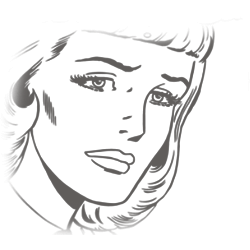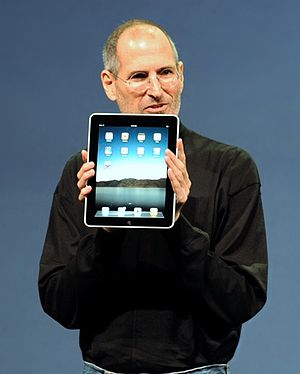Click to view Building and designing your resume takes a lot of time and effort whether you're considering design or not. To help you out, we put together a resume script that's as simple as filling out a form. It'll take you five minutes and you'll have a properly organized, well-designed online resume that you can email or print.
Click to view Building and designing your resume takes a lot of time and effort whether you're considering design or not. To help you out, we put together a resume script that's as simple as filling out a form. It'll take you five minutes and you'll have a properly organized, well-designed online resume that you can email or print.
We've posted a ton of advice about resumes, and much of it comes down to a few core principles:
- Be concise and leave out unimportant details.
- Be specific and tailor your resume for the job you're applying for.
- Avoid bland phrases, redundant statements, and annoying terms.
- Utilize basic design principles to make your resume clean, organized, easy to read, and attractive.
Even when boiled down, following those principles require a lot of forethought, organization, editing, and design ability. You just want a chance to prove yourself in an interview, not spend several days tailoring your resume to absolute perfection. While we can't help you with every last detail, we can offer you a script that organizes your work history, education, skills, and other data into one simple format that's easy to read and highlights the most important details. If you've got an old resume to work from, it won't take more than a few minutes to set up.
What You'll Need
Once you've got everything together, watch the video above or read the following steps to set everything up.
Step One: Enter Your Information
 To set up the resume script, you need to enter a bunch of information into the config file (called config.php). Find it in the script folder you downloaded, and open it in any plain text editor. It's very important that you use a plain text editor or you can mess things up.
To set up the resume script, you need to enter a bunch of information into the config file (called config.php). Find it in the script folder you downloaded, and open it in any plain text editor. It's very important that you use a plain text editor or you can mess things up.
Another very important rule: When you input information into the script, it'll be surrounded by single quotes (e.g. 'some info about my previous job'). The single quotes tell the script that all the text inside of them is a single entity. If you use another single quote or apostrophe in your text, the script may get confused. To prevent this problem, add a \ before any single quotes. Here's an example:
Here\'s an example.
With that in mind, read on to learn how to set up each individual section. The setup process involves editing code, but don't worry—you don't need to know how to write code to do it.
Personal Information
Let's start with your basic information. When you open the config file, you'll find the section already filled out with sample data:
$personal['first_name'] = 'Life';
$personal['last_name'] = 'Hacker';
$personal['phone_number'] = '(323) 555-4444';
$personal['email_address'] = 'lifehacker@lifehacker.com';
Chances are you can guess what you need to edit. For instance, you'll notice a variable called $personal['first_name'] at the top. The word Life sits beside it. This tells the script that your first name is Life. On the next line, you'll see the same thing with the last name Hacker. Start by changing these variables to your actual name. For example, Bill Murray would do this:
$personal['first_name'] = 'Bill';
$personal['last_name'] = 'Murray';
Pretty easy, right? The same goes for your phone number and email address with one key difference: the script doesn't require this data. If you don't want to share either piece of information, just delete these lines. The script will adapt accordingly.
Once you've finished with these four variables, you've completed the first section. The remaining sections take little more effort to complete.
Social Media Pages
 If you have a Twitter account or Facebook page that you want to include on your resume, you can add them here. In fact, it doesn't matter what kind of account you want to add so long as you have a URL. You can make as many social media entries as you like. The script comes with three pre-defined:
If you have a Twitter account or Facebook page that you want to include on your resume, you can add them here. In fact, it doesn't matter what kind of account you want to add so long as you have a URL. You can make as many social media entries as you like. The script comes with three pre-defined:
$social_media = array('Facebook', 'http://facebook.com/you');
$social_media = array('Twitter', 'http://twitter.com/you');
$social_media = array('LinkedIn', 'http://linkedin.com/you');
If you don't want any of these, just delete them. If you want more, add another line and edit the data. It works like this: the only items you need to change come after the array( portion of each line. You'll notice that in the example the first part is Facebook and the second part is the URL. The first part defines the social media service and the second part defines the location of your page. Add as many or few services as you like. The script will take care of the rest.
Work History
Your job experience holds the most important spot on your resume. The script allows you to add as many jobs as desired, but we recommend sticking to the three most relevant. The config file already displays three placeholders that you can edit. The first one looks like this:
$work_history = array('Time Period',
'Job Title',
'Company',
'Job Description');
An entry in the work history section appears more complicated than any other section, but hardly differs at all. It simply requires a little more information. Looking at the example, you'll notice four sections:
- Time Period: When you worked at the job. You can simply put the most recent year (e.g. "2012") or the range (e.g. "2010-2012").
- Job Title: Your official job title (e.g. "SEO Engineer").
- Company: The company you worked for (e.g. "Yahoo!").
- Job Description: A description of your duties at this position in a couple of sentences.
Replace each item with your job information as outlined above. Once you've added your three jobs (give or take), your work history is complete.
Education
Setting up the education section only takes a moment unless you have several degrees. Most of us only need one or two entries in this section, but you can add more if you need them. The default entry in the config file looks like this:
$education = array('School', 'Description');
$education = array('School', 'Description');
The default supplies you with two entries, so add or delete more as needed. To set up each entry, simply replace School with the name of the school you attended (e.g. "Clown College") and Description with a description of your degree and graduation year (e.g. "BFA in Extreme Clowning, Class of 2020").
Skills
Adding skills works in essentially the same way as adding your education—just replace a two items and you're ready to go. Here's what the default looks like:
$skills = array('Type of Skill', 'List of Related Skills');
$skills = array('Type of Skill', 'List of Related Skills');
Change "Type of Skill" to the skill category you want (e.g. "Software") and "List of Related Skills" to the skills that fall into that category (e.g. "Proficient in Microsoft Paint, Minesweeper, and Solitaire").
Awards and Honors
By now you should expect that the Awards and Honors section works like many of the others that came before it. By default you start with three empty awards:
$awards = array('Award Name', 'Description');
$awards = array('Award Name', 'Description');
$awards = array('Award Name', 'Description');
Simply change Award Name to the name of the award (e.g. "Advertising Gold Award" or "Published in the New Yorker") and Description to a little extra information about that award (e.g. "2010 TV Ads Under $50,000" or "Short story about the trials of Orthodox Jews in Arkansas, May 2016").
Settings
 Finally, we have the settings section and it contains two things. First, you have the ability to turn off any section on your resume (except for your work history—that's kind of important):
Finally, we have the settings section and it contains two things. First, you have the ability to turn off any section on your resume (except for your work history—that's kind of important):
$settings['social_media'] = true;
$settings['education'] = true;
$settings['skills'] = true;
$settings['awards'] = true;
Setting any of those sections to false will cause them to disappear from the page. If you want to turn them on again, just reset them back to false. (Note: You do not need quotes around the words true and false, so don't worry about that.) In addition to enabling and disabling sections, you also have two other options:
$settings['printable'] = true;
$settings['style'] = "dark";
The printable setting determines whether or not your page displays a "Print Me" link up top or not. Changing true to false will hide this option and displaying your contact information instead. The style setting allows you to change the look of your resume page. By default, it will appear with a dark gray background and blue and white type. This is the "dark" setting. If you change "dark" to "light" your page will display with a light gray background and red and gray text instead.
Step Two: Upload Your Resume
With the setup process complete, you need to put your resume online:
- Open up your FTP client and log into your web hosting account.
- Navigate to the directory on your web site where you want to display the resume page you just configured.
- Upload all the files you downloaded, including the config.php you filled out, to that directory.
That's it! Your page is now live and you can send the link to any prospective employers.
Step Three (Optional): Print It Out
 Sending a link to your resume offers a certain convenience, but sometimes you need to supply a printed copy. The resume script contains a separate print-friendly stylesheet so everything looks nice on a standard black-and-white page. To print it out, click the Print Me link on your resume page. If you disabled this feature, just choose Print from your web browser's File menu and the same printer-friendly styles will still be applied. Some browsers will add extra information, such as the page's URL and the date. If your browser does this, be sure to turn off this added information before printing.
Sending a link to your resume offers a certain convenience, but sometimes you need to supply a printed copy. The resume script contains a separate print-friendly stylesheet so everything looks nice on a standard black-and-white page. To print it out, click the Print Me link on your resume page. If you disabled this feature, just choose Print from your web browser's File menu and the same printer-friendly styles will still be applied. Some browsers will add extra information, such as the page's URL and the date. If your browser does this, be sure to turn off this added information before printing.
That's all there is to it. We hope this script helps you put together a stylish resume much faster and you get that new job you really want. Good luck!